안드로이드의 TextView 객체는 font를 적용할 수 있는 attribute가 없다. 뷰에 폰트를 적용하기 위해선 Typeface객체를 이용해 코드로 폰트를 적용해줘야한다.
assets 폴더에 폰트파일을 넣고 아래와 같이 Typeface객체로 불러와 뷰에 적용시켜준다.
Typeface fontNanum;
void initFont(){
fontNanum = Typeface.createFromAsset(this.getAssets(), "NanumSquareOTFBold.otf");
}
void setFont(TextView textView){
textView.setTypeface(fontNanum);
}
하지만 화면에 텍스트가 한두개도 아닌데 위와 같은 방법은 매우 비효율적이다.
좀 더 개선된 방법이 Viewgroup을 이용해 Childe View를 찾아가면서 모든 뷰에 적용하는 방법이 있다.
Typeface fontNanum;
void initFont(){
fontNanum = Typeface.createFromAsset(this.getAssets(), "NanumSquareOTFBold.otf");
}
void setFontAllView(ViewGroup view){
for(int i=0;i<view.getChildCount();i++){
View child = view.getChildAt(i);
if(child instanceof TextView){
((TextView)child).setTypeface(fontNanum);
}
else if(child instanceof ViewGroup){
setFontAllView((ViewGroup)view);
}
}
}
root ViewGroup만 지정해주면 알아서 폰트를 다 지정해 줄 수 있지만, 뷰마다 폰트가 다른경우엔 쓸 수 없다.
요런 불편함들을 해소해준 여러 라이브러리가 있는데 그 중 하나인 Calligraphy를 살펴보자
https://github.com/chrisjenx/Calligraphy
사용법은 매우 쉽다.
gradle에 아래와 같이 추가하고
dependencies {
compile 'uk.co.chrisjenx:calligraphy:2.2.0'
}
assets폴더 안에 폰트를 추가한 뒤 TextView에 커스텀 attribute를 추가해주고 Activity의 attachBaseContext()에서 래핑해주기만 하면 된다.
<TextView fontPath="fonts/NanumSquareOTFBold.otf"/>
Activity
@Override
protected void attachBaseContext(Context newBase) {
super.attachBaseContext(CalligraphyContextWrapper.wrap(newBase));
}
뷰에 attribute로 사용할 수 있어 폰트가 다 다른 경우에도 쉽게 사용할 수 있고, CalligraphyConfig를 이용해 기본 폰트를 지정해 fontPath를 지정하지 않고도 기본 폰트를 설정할 수 있다.
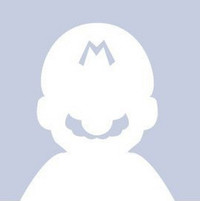
Comments