지난번 포스팅까진 caldav의 구조와 데이터 요청 방식을 알아봤었다. 이번 포스팅에선 python을 통해 실제로 데이터를 주고받아 볼 것이다. 예제에선 apple calendar를 사용할 것이다.
우선 데이터 요청에 필요한 XML자료들을 미리 변수로 만들어놨다.
## xml data
XML_REQ_PRINCIPAL = (
"<D:propfind xmlns:D='DAV:'> "
"<D:prop> "
" <D:current-user-principal/> "
"</D:prop> "
"</D:propfind> "
)
XML_REQ_HOMESET = (
"<?xml version='1.0' encoding='utf-8'?>"
"<ns0:propfind xmlns:C=\"urn:ietf:params:xml:ns:caldav\" xmlns:D=\"DAV\" xmlns:ns0=\"DAV:\">"
" <ns0:prop>"
" <C:calendar-home-set/>"
" </ns0:prop>"
"</ns0:propfind>"
)
XML_REQ_CALENDARINFO = (
"<?xml version='1.0' encoding='utf-8'?>"
"<ns0:propfind xmlns:C=\"urn:ietf:params:xml:ns:caldav\" xmlns:D=\"DAV\" xmlns:ns0=\"DAV:\" xmlns:cs=\"http://calendarserver.org/ns/\">"
" <ns0:prop>"
" <ns0:resourcetype/>"
" <ns0:displayname />"
" <cs:getctag />"
" </ns0:prop>"
"</ns0:propfind>"
)
XML_REQ_CALENDARCTAG = (
"<?xml version='1.0' encoding='utf-8'?>"
"<d:propfind xmlns:d=\"DAV:\" xmlns:cs=\"http://calendarserver.org/ns/\">"
" <d:prop>"
" <cs:getctag />"
" </d:prop>"
"</d:propfind>"
)
XML_REQ_CALENDARETAG = (
"<?xml version='1.0' encoding='utf-8'?>"
"<d:propfind xmlns:d=\"DAV:\" xmlns:c=\"urn:ietf:params:xml:ns:caldav\">"
" <d:prop>"
" <d:getetag />"
" <c:calendar-data />"
" </d:prop>"
" <d:filter>"
" <c:comp-filter name=\"VCALENDAR\" />"
" </d:filter>"
"</d:propfind>"
)
XML 데이터에 관한 내용은 이전 포스팅을 참고하자
이제 데이터를 보낼 함수를 하나 만들어 총괄적으로 데이터를 전송할 것이다.
import requests
# send data
def request(url, depth, data, auth):
response = requests.request(
"PROPFIND",
url,
data = data,
headers = {
"Depth" : str(depth)
},
auth = auth
)
return response
HTTP 1.1 방식의 PROPFIND 메소드를 통해 데이터를 전송하고, 요청하는 자료마다 depth가 달라진다. 인증은 Basic Auth를 통해 requests 내부에서 base64로 인코딩해서 전송한다.
이제 인증정보를 담을 변수를 하나 만들어 사용할 것이다.
# user auth
auth = ("jspiner@naver.com", "password")
각 플랫폼마다 계정이 이메일수도 있고, 아닐수도 있다.
이제 필요한 순서대로 Principal -> HomeSet -> Calendar -> Event 순으로 데이터를 받을것이다.
아래와 같이 Principal을 요청하면
## REQUEST PRINCIPAL DATA
result = request(
"https://caldav.icloud.com",
0,
XML_REQ_PRINCIPAL,
auth
)
print(result.text)
caldav 서버에서 아래와 같은 XML 형식으로 데이터를 반환한다.
<?xml version='1.0' encoding='UTF-8'?>
<multistatus xmlns='DAV:'>
<response>
<href>/</href>
<propstat>
<prop>
<current-user-principal>
<href>/123456789/principal/</href>
</current-user-principal>
</prop>
<status>HTTP/1.1 200 OK</status>
</propstat>
</response>
</multistatus>
여기서 얻은 principal 주소로 다시 요청을 보내 homeset 주소를 얻을 수 있다.
## REQUEST PRINCIPAL DATA
result = request(
"https://caldav.icloud.com/123456789/principal",
0,
XML_REQ_HOMESET,
auth
)
print(result.text)
<?xml version='1.0' encoding='UTF-8'?>
<multistatus xmlns='DAV:'>
<response>
<href>/123456789/principal/</href>
<propstat>
<prop>
<calendar-home-set xmlns='urn:ietf:params:xml:ns:caldav'>
<href xmlns='DAV:'>https://p51-caldav.icloud.com:443/123456789/calendars/</href>
</calendar-home-set>
</prop>
<status>HTTP/1.1 200 OK</status>
</propstat>
</response>
</multistatus>
이제 homeset 주소를 얻었으니 캘린더이름, 정보, tag 등을 가져오고 검색옵션으로 검색할 수 있다.
기본적인 calendar 정보와 이벤트를 불러와보자
(여기서부턴 header에 depth가 1로 들어간다.)
## REQUEST PRINCIPAL DATA
result = request(
"https://p51-caldav.icloud.com:443/123456789/calendars/",
1,
XML_REQ_CALENDARINFO,
auth
)
print(result.text)
<?xml version='1.0' encoding='UTF-8'?>
<multistatus xmlns='DAV:'>
<response>
<href>/123456789/calendars/</href>
<propstat>
<prop>
<displayname>JungSungMin</displayname>
<resourcetype>
<collection/>
</resourcetype>
<getctag xmlns='http://calendarserver.org/ns/'>FT=-@RU=20036472-f0ed-4053-a666-360a048d70e4@S=112</getctag>
</prop>
<status>HTTP/1.1 200 OK</status>
</propstat>
<propstat>
<prop>
<resourcetype/>
<getctag xmlns='http://calendarserver.org/ns/'/>
</prop>
<status>HTTP/1.1 404 Not Found</status>
</propstat>
</response>
<response>
<href>/123456789/calendars/home/</href>
<propstat>
<prop>
<displayname>í</displayname>
<resourcetype>
<collection/>
<calendar xmlns='urn:ietf:params:xml:ns:caldav'/>
</resourcetype>
<getctag xmlns='http://calendarserver.org/ns/'>FT=-@RU=20036472-f0ed-4053-a666-360a048d70e4@S=112</getctag>
</prop>
<status>HTTP/1.1 200 OK</status>
</propstat>
<propstat>
<prop>
<resourcetype/>
<getctag xmlns='http://calendarserver.org/ns/'/>
</prop>
<status>HTTP/1.1 404 Not Found</status>
</propstat>
</response>
<response>
<href>/123456789/calendars/notification/</href>
<propstat>
<prop>
<displayname>notification</displayname>
<getctag xmlns='http://calendarserver.org/ns/'>FT=-@RU=20036472-f0ed-4053-a666-360a048d70e4@S=2</getctag>
<resourcetype>
<notification xmlns='http://calendarserver.org/ns/'/>
<collection/>
</resourcetype>
</prop>
<status>HTTP/1.1 200 OK</status>
</propstat>
<propstat>
<prop>
<resourcetype/>
<getctag xmlns='http://calendarserver.org/ns/'/>
</prop>
<status>HTTP/1.1 404 Not Found</status>
</propstat>
</response>
<response>
<href>/123456789/calendars/tasks/</href>
<propstat>
<prop>
<displayname>미리 ì림</displayname>
<resourcetype>
<collection/>
<calendar xmlns='urn:ietf:params:xml:ns:caldav'/>
</resourcetype>
<getctag xmlns='http://calendarserver.org/ns/'>FT=-@RU=20036472-f0ed-4053-a666-360a048d70e4@S=13</getctag>
</prop>
<status>HTTP/1.1 200 OK</status>
</propstat>
<propstat>
<prop>
<resourcetype/>
<getctag xmlns='http://calendarserver.org/ns/'/>
</prop>
<status>HTTP/1.1 404 Not Found</status>
</propstat>
</response>
<response>
<href>/123456789/calendars/work/</href>
<propstat>
<prop>
<displayname>ì§ì¥</displayname>
<resourcetype>
<collection/>
<calendar xmlns='urn:ietf:params:xml:ns:caldav'/>
</resourcetype>
<getctag xmlns='http://calendarserver.org/ns/'>FT=-@RU=20036472-f0ed-4053-a666-360a048d70e4@S=46</getctag>
</prop>
<status>HTTP/1.1 200 OK</status>
</propstat>
<propstat>
<prop>
<resourcetype/>
<getctag xmlns='http://calendarserver.org/ns/'/>
</prop>
<status>HTTP/1.1 404 Not Found</status>
</propstat>
</response>
<response>
<href>/123456789/calendars/inbox/</href>
<propstat>
<prop>
<resourcetype>
<collection/>
<schedule-inbox xmlns='urn:ietf:params:xml:ns:caldav'/>
</resourcetype>
<getctag xmlns='http://calendarserver.org/ns/'>FT=-@RU=20036472-f0ed-4053-a666-360a048d70e4@S=6</getctag>
</prop>
<status>HTTP/1.1 200 OK</status>
</propstat>
<propstat>
<prop>
<displayname/>
<resourcetype/>
<getctag xmlns='http://calendarserver.org/ns/'/>
</prop>
<status>HTTP/1.1 404 Not Found</status>
</propstat>
</response>
<response>
<href>/123456789/calendars/outbox/</href>
<propstat>
<prop>
<resourcetype>
<collection/>
<schedule-outbox xmlns='urn:ietf:params:xml:ns:caldav'/>
</resourcetype>
</prop>
<status>HTTP/1.1 200 OK</status>
</propstat>
<propstat>
<prop>
<getctag xmlns='http://calendarserver.org/ns/'/>
</prop>
<status>HTTP/1.1 404 Not Found</status>
</propstat>
</response>
</multistatus>
이렇게 캘린더들의 id와 명칭, ctag를 가져올 수 있다.
같은 방식으로 event의 정보를 조회해볼 수도 있다.자
다음번 포스팅에서는 이벤트의 조회 및 etag ctag로 동기화 과정을 알아보자
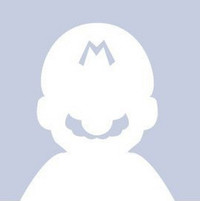
Comments